How to fix “Error 505 – Google Play store”
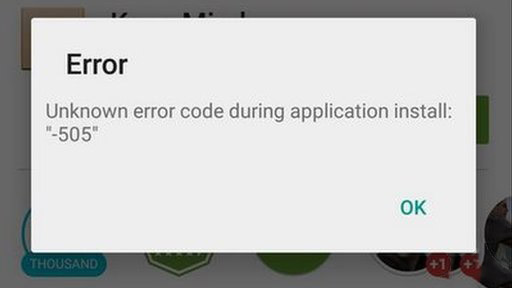
For the android user who use smart phone android with “Android 5.0 - Lollipop”. If you found about problem of error while installing or updating application in your phone.
The full name of error code called “Unknown error code during application install : 505”. If you found this notification, we have a method how to fix this error 505 as below.
<Basic method>
1. Go to Setting > Apps > Google Play store, and then to do “Clear Cache” memory.
2. Restart your android phone again
If you done a basically method, but there is still found problem of error 505. Please go to advances method as below.
<Advances method>
This method was performed need to do install “ADB” or “Android Debug Bridge”. And you need to solve this error on USB connection to computer. For more details step, we are instruct you to see full method in “Solve Error 505 by use ADB”.
Source : Troubleshooting error 505 by ADB


